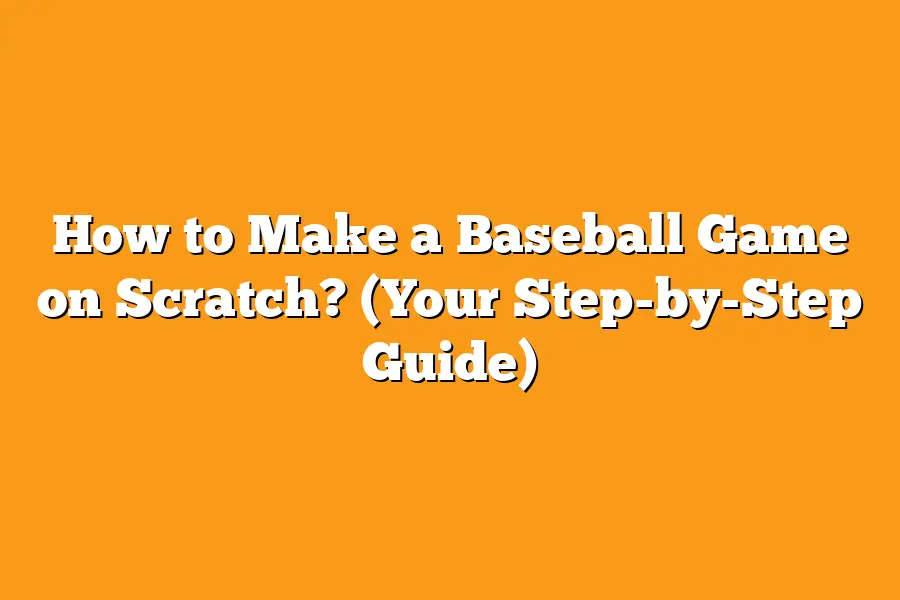Get ready to create your own baseball game from scratch using Scratch!
Whether you’re a coding beginner or a pro, this step-by-step guide will walk you through the process, from mastering the basics to adding your creative touch.
It’s time to step into the world of game creation and hit a home run with your skills!
Table of Contents
Here’s a Quick TLDR
Making a baseball game on Scratch is a fun and creative project.
To start, you’ll want to create a simple diamond-shaped field using the backdrop feature.
Next, use sprites to represent the players and the ball, programming their movements and interactions.
Add in scoring mechanisms and win/lose conditions to complete the game.
Finally, test and iterate on your game to ensure it’s fun and functional.
With Scratch’s user-friendly interface and wide range of coding blocks, creating a baseball game can be an exciting learning experience for both beginners and experienced coders.
Getting Started with Scratch: A Beginner’s Guide to the Interface
So you’ve decided to dive into the exciting world of game development with Scratch!
In this section, we’ll walk through the basics of Scratch’s interface and get you familiar with the tools you’ll be using to create your very own baseball game.
Introducing Scratch: The Playground for Game Development
When it comes to beginner-friendly programming platforms, Scratch takes the crown.
Developed by the MIT Media Lab, Scratch provides a visual and intuitive interface that simplifies the coding process for aspiring game developers.
With its drag-and-drop coding blocks, Scratch allows users to create interactive stories, animations, and games without the complexities of traditional coding languages.
It’s the ideal starting point for anyone looking to dip their toes into the world of game development.
Navigating the Interface: Where Creativity Meets Functionality
Upon launching Scratch, you’ll be greeted by a vibrant and inviting interface that sets the stage for boundless creativity.
The central canvas is where the magic happens – this is where you’ll visually piece together the various components of your baseball game, from the players to the playing field.
The colorful coding blocks are neatly organized on the left, allowing you to effortlessly snap together the logic and actions that will drive your game’s functionality.
It’s like painting a masterpiece, but with code!
Building Blocks: The Heart of Scratch’s Functionality
In Scratch, “building blocks” take on a whole new meaning.
These are the fundamental units of code that you’ll use to construct your game’s behaviors and interactions.
From controlling player movements to managing score calculations, the building blocks in Scratch empower you to bring your game to life through a series of visual instructions.
This is where the magic happens, and we’ll guide you through selecting and arranging the most suitable building blocks for your baseball game.
Question Time: What are your initial thoughts about diving into game development using Scratch? Are you excited about the interface’s visual approach to coding? I’d love to hear your thoughts!
Whether you’re a complete beginner or have dabbled in coding before, Scratch offers an inclusive and engaging environment to kickstart your game development journey.
Now that you’re acquainted with the basics of Scratch’s interface, it’s time to roll up your sleeves and start crafting your baseball game from scratch (quite literally)!
Building the Foundation: Step-by-Step Process of Creating the Baseball Game
So, you’ve decided to dive into the exciting world of game development by creating your very own baseball game on Scratch.
You’ve chosen a fantastic platform for beginners, and I’m here to guide you through the step-by-step process of bringing your game to life.
Introducing Scratch: A Beginner-Friendly Playground for Game Development
Before we jump into the nitty-gritty of building your baseball game, let’s take a moment to explore the beginner-friendly world of Scratch.
Created by the Lifelong Kindergarten Group at the MIT Media Lab, Scratch provides a visually intuitive interface that empowers users to create interactive stories, animations, and games without the need for prior coding experience.
With its colorful blocks-based coding system, Scratch makes learning to code a fun and engaging experience, perfect for students and game enthusiasts alike.
Navigating Scratch’s Interface: Making Coding Accessible for Beginners
When you first dive into Scratch, you’ll be greeted by a user-friendly interface designed to simplify the coding process.
The stage, where all the action happens, serves as the canvas for your game, while the code blocks, neatly categorized by functionality, can be easily dragged and snapped together to create the logic behind your game.
By breaking down complex programming concepts into manageable, stackable units, Scratch removes the intimidation factor often associated with coding, allowing beginners to focus on unleashing their creativity.
Step-by-Step Process: Bringing Your Baseball Game to Life
Now, let’s roll up our sleeves and get into the exciting process of building your baseball game from scratch.
We’ll cover key elements such as player controls, scoring mechanics, and game visuals, all while providing practical tips and insights to help you understand the logic behind each feature.
By the end of this section, you’ll not only have a deeper understanding of how games are built, but also a functioning baseball game that you can proudly call your own.
Customization: Adding Your Personal Touch to the Game
One of the most thrilling aspects of game development is the ability to infuse your creation with personal touches and creative flair.
In this segment, we’ll explore ways to customize your baseball game, from designing the field layout to incorporating authentic sound effects that immerse players in the game.
By the time you’re done, your baseball game will reflect your unique style and creative vision, setting it apart as a truly original creation.
Are you ready to roll?
Let’s dive into the nitty-gritty of game development and start shaping your baseball game into a captivating experience that combines your passion for baseball with the exciting world of coding.
Creating a baseball game on Scratch is not just about developing a game; it’s about unlocking your creativity, learning new skills, and gaining a deeper understanding of game development principles.
As we move forward in this tutorial, you’ll not only have a functioning game, but you’ll also acquire valuable knowledge that will empower you to embark on more ambitious coding projects in the future.
Let’s keep the momentum going as we move on to the next section.
Customizing Your Game: Adding Personal Touches and Creative Elements
In the previous sections, we’ve covered the foundational aspects of creating a baseball game on Scratch, from understanding the platform to building essential game components.
Now, it’s time to transform your game from a basic framework to a personalized, engaging experience.
Let’s explore how you can add your unique touch and creative flair to the game.
Designing the Field
One of the key visual elements of your baseball game is the field itself.
Consider customizing the field to reflect your personal style or to give a thematic touch to the game.
For example, if you’re a fan of a specific baseball team, you can incorporate their colors and logo into the field design.
This personalization not only adds a sense of ownership to the game but also creates a more immersive experience for the players.
Incorporating Sound Effects
Sound effects play a crucial role in enhancing the atmosphere of the game.
You can add immersive sound effects for actions such as hitting the ball, running, crowd cheers, or even ambient stadium noises.
By carefully integrating audio elements, you can elevate the overall experience of your game and make it more engaging for the players.
Implementing Player Customization
To further personalize the game, consider allowing players to customize their avatars or team logos within the game.
This feature adds a layer of interactivity and enables players to feel a deeper connection to the game.
Allowing players to create their own unique characters or team insignias fosters a sense of individuality and creativity, enriching the overall gaming experience.
Adding Dynamic Visual Effects
Dynamic visual effects, such as animated transitions, particle effects, or visual cues for scoring, can elevate the visual appeal of your game.
These elements not only make the game more visually appealing but also contribute to a more immersive and polished gameplay experience.
By incorporating dynamic visual effects, you can captivate your players and create a game that feels professional and engaging.
Enabling Custom Controls
Beyond the core gameplay mechanics, consider offering options for customizing controls based on player preferences.
Whether it’s reassignable keys, sensitivity settings, or even the ability to choose between different control schemes, allowing players to tailor the controls to their liking enhances the accessibility and user experience of the game.
Personalizing Game Events
Inject a personal touch by incorporating personalized game events related to milestones, achievements, or in-game celebrations.
For instance, you could integrate special animations or messages when a player scores a home run, achieves a winning streak, or reaches significant milestones within the game.
These personalized touches create memorable moments for the players, making the game more enjoyable and engaging.
By implementing these creative elements and personalized touches, you can elevate your baseball game on Scratch from a technical project to a captivating, immersive experience.
The ability to customize various aspects of the game empowers you to infuse your personality and creativity, making the game uniquely yours.
In the next section, we’ll delve into the final stages of refining your baseball game on Scratch and preparing it for sharing with the world.
Let’s get ready to showcase your creative masterpiece to fellow game enthusiasts!
Unleashing Your Creativity: Tips and Insights for Game Development
So, you’ve mastered the basics of creating a baseball game on Scratch.
Now, it’s time to take your game development skills to the next level and infuse your creation with your unique style and creativity.
In this section, I’ll share some valuable tips and insights that will help you elevate your game and make it truly your own.
Personalizing Player Experience
To enhance the player experience, consider adding personalized elements to your game.
How about allowing players to customize their team’s uniforms or create their own avatars?
By incorporating these features, you can make the game more engaging and enjoyable for your users.
Give them the freedom to express themselves within the game, and they’ll keep coming back for more.
Adding Quirky Visuals and Sound Effects
Now, let’s talk about visuals and sound.
Think beyond the conventional baseball field and explore creative visuals that align with your personal style.
Whether it’s adding whimsical animations to the game characters or designing an out-of-this-world stadium, let your imagination run wild.
Additionally, integrating catchy sound effects that complement the gameplay can add an extra layer of excitement.
From the crack of the bat to the cheers of the crowd, these little details can make a big impact on the overall game experience.
Infusing Strategic Challenges
A great game is not just about visuals and sounds; it also needs strategic gameplay to keep players hooked.
Consider incorporating challenging levels, power-ups, or unexpected obstacles to keep the game interesting and dynamic.
By introducing these elements, you can create an immersive gaming experience that demands skill and strategy from the players, making the game more compelling and addictive.
Harnessing the Power of Community Feedback
As you fine-tune your baseball game, don’t forget to seek input from fellow creators and potential players.
Sharing your work-in-progress with the Scratch community can provide you with invaluable insights and suggestions.
Take advantage of the collaborative spirit of the platform and leverage the feedback to refine your game.
By involving others in the development process, you can gain fresh perspectives and improve the overall quality of your creation.
Embracing Iterative Development
Finally, remember that game development is an iterative process.
Don’t be afraid to experiment, tweak, and refine your game based on user feedback and your evolving creative vision.
The beauty of Scratch is that it allows you to continuously iterate and enhance your projects, enabling you to push the boundaries of your creativity with each iteration.
Embrace the journey of constant improvement, and watch your baseball game evolve into a masterpiece.
So, armed with these insights and tips, you have the tools to add your own flair and personality to your Scratch baseball game.
Embrace the creative process, experiment fearlessly, and let your imagination guide you as you craft a game that truly reflects your unique perspective on the sport.
It’s time to unleash your creativity and take your game development skills to new heights!
Excited to see your game come to life?
Let’s dive into the next phase of your baseball game creation journey.
Final Thoughts
Creating your own baseball game on Scratch is not just about coding; it’s about unleashing your creativity and exploring the exciting world of game development.
From mastering the basics of Scratch to customizing every detail of your game, you’ve embarked on a journey that combines your love for baseball with the art of coding.
As you reflect on your newfound understanding of game development principles, remember that the skills you’ve acquired in this tutorial can be applied to endless other game ideas.
Let this be just the beginning of your exploration into the world of coding and game creation.
Now, armed with practical tips and step-by-step insights, it’s time to bring your vision to life.
So, grab your keyboard, launch Scratch, and start building.
Don’t be afraid to experiment, make mistakes, and refine your creation.
Your game is waiting to be brought into the world, and you have the tools and knowledge to do it.
So go ahead, let your imagination run wild, and dive into the process of creating your very own baseball game on Scratch.
It’s time to turn your ideas into a playable, personalized masterpiece.
And who knows, this might just be the beginning of an exciting journey into game development.
Get ready to code, create, and make magic happen!
The world is waiting to experience your game, so why wait?
Let’s get started!